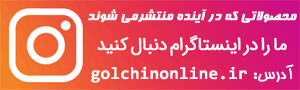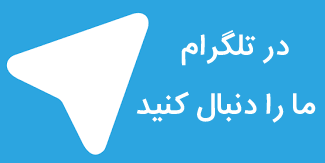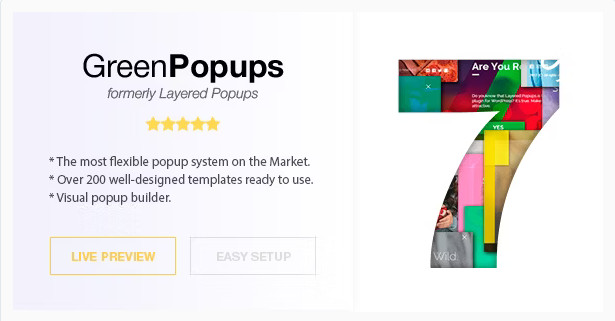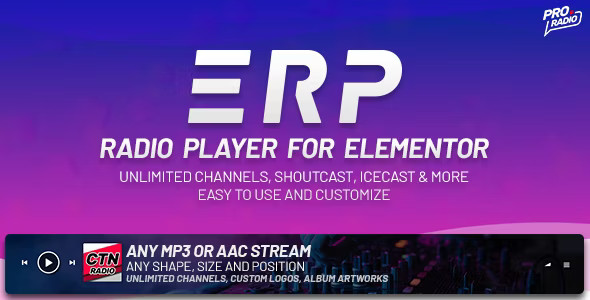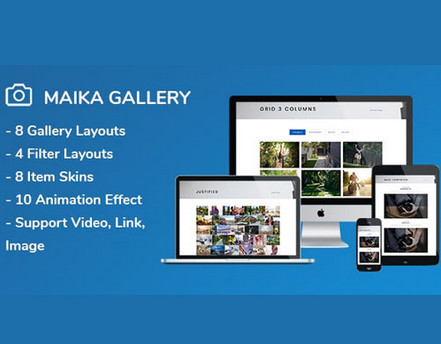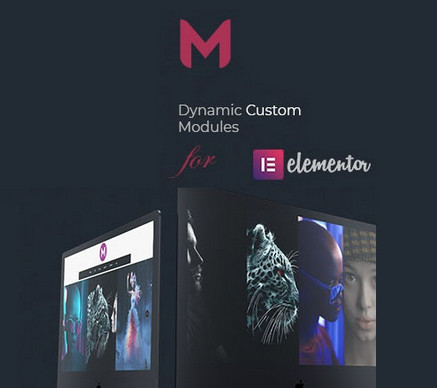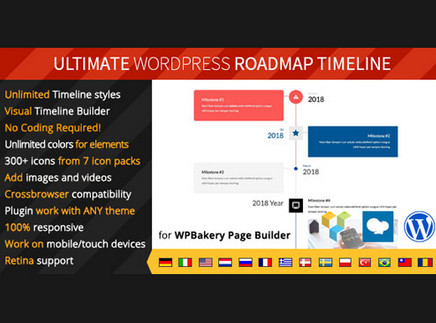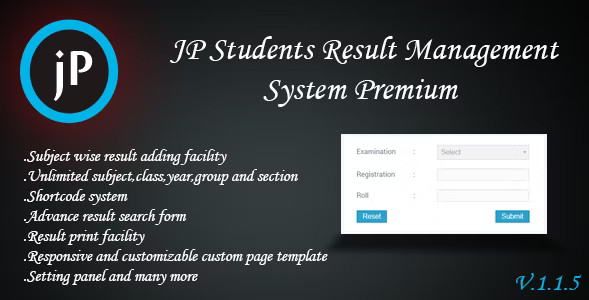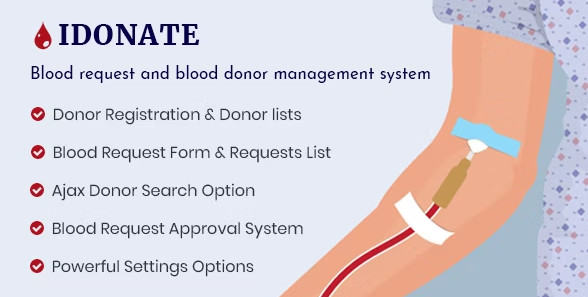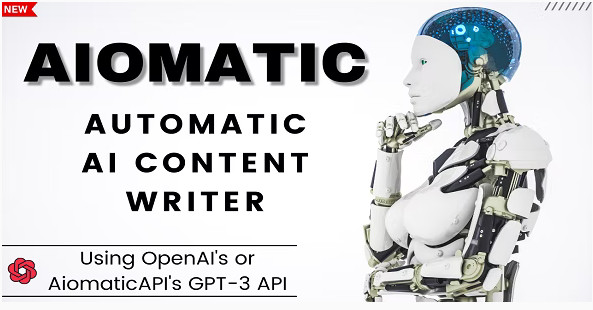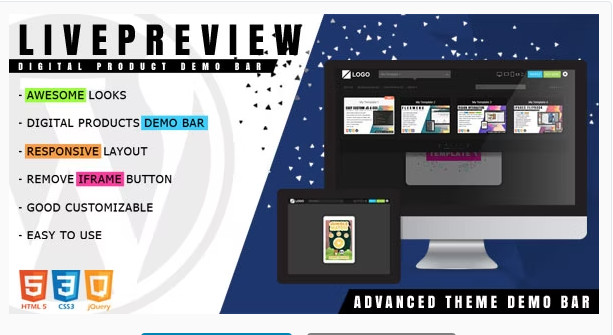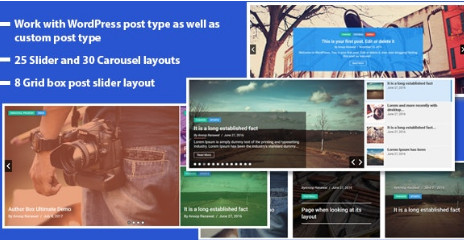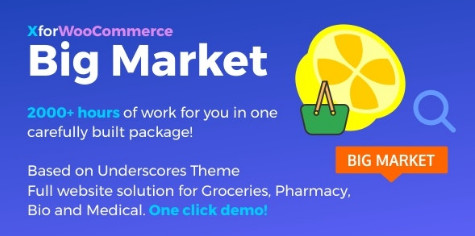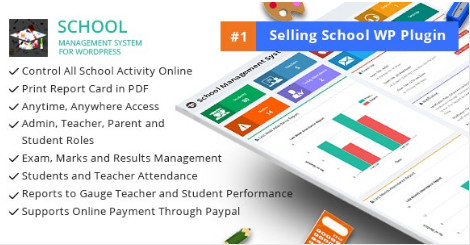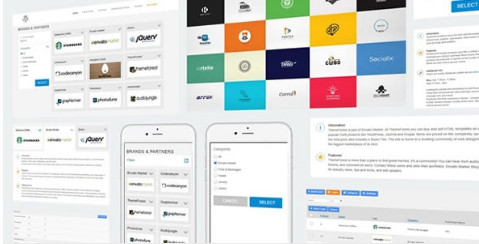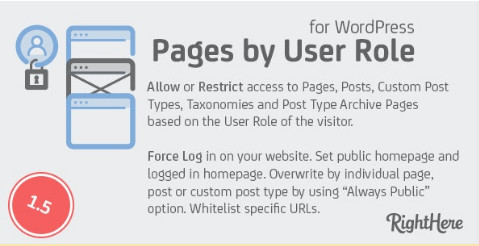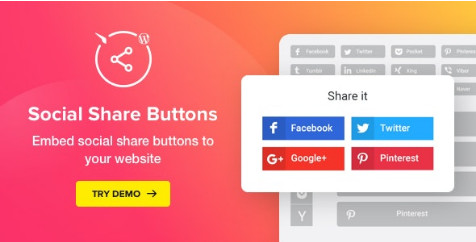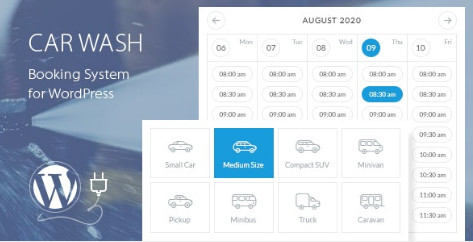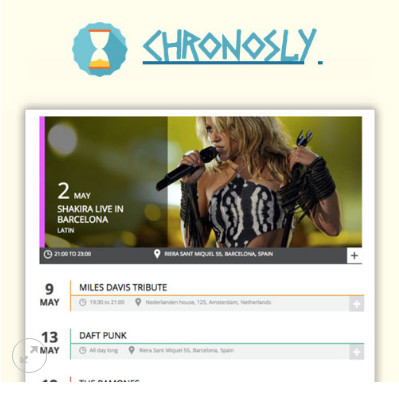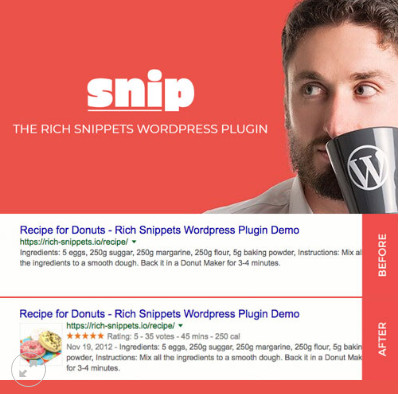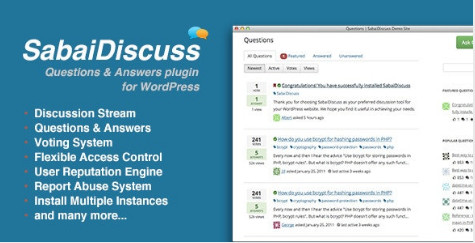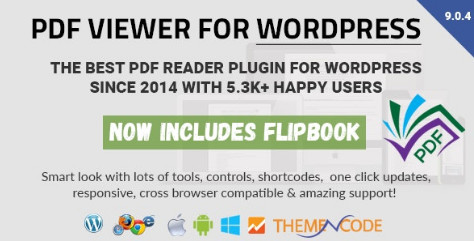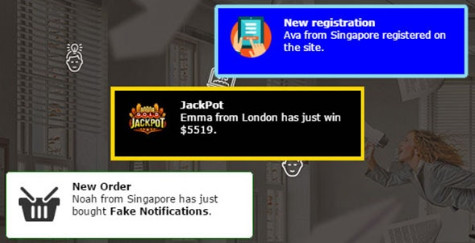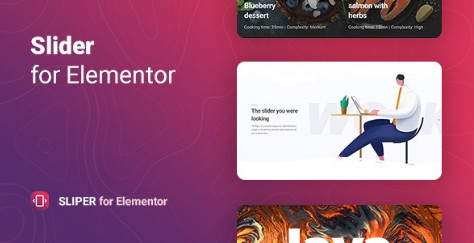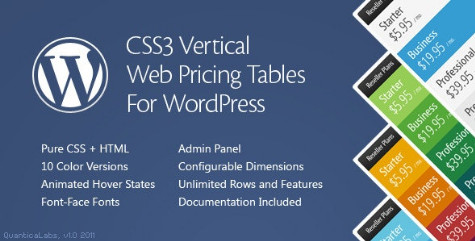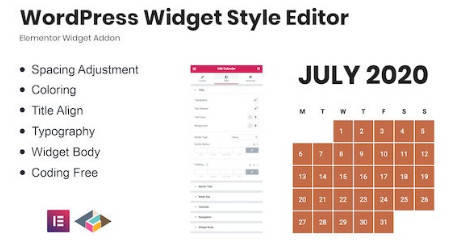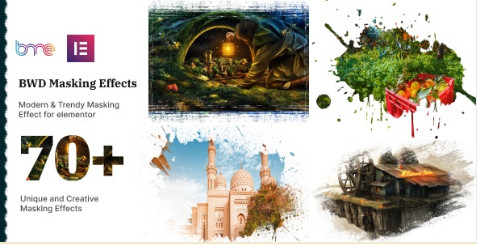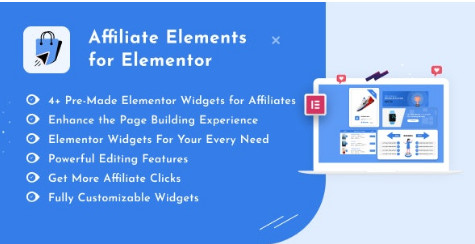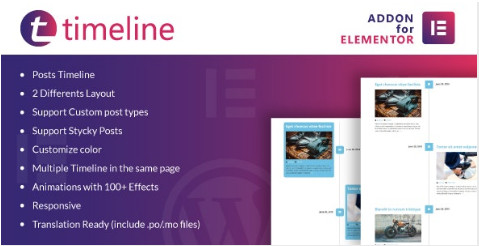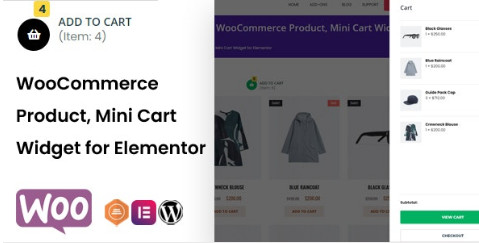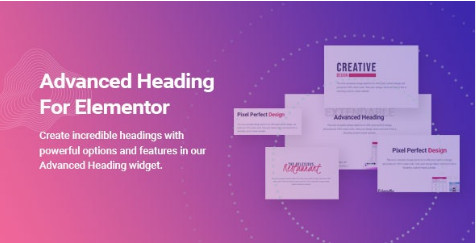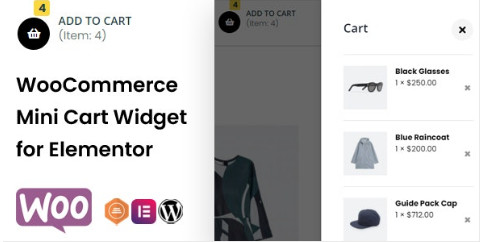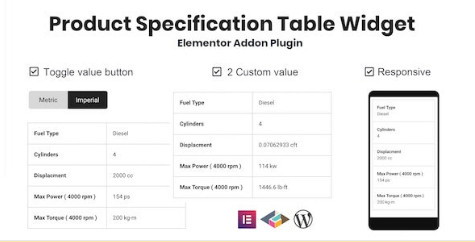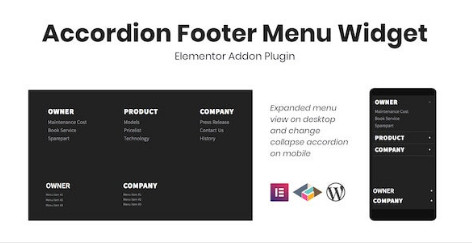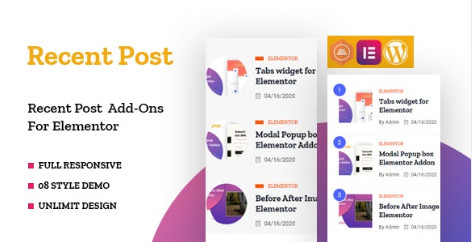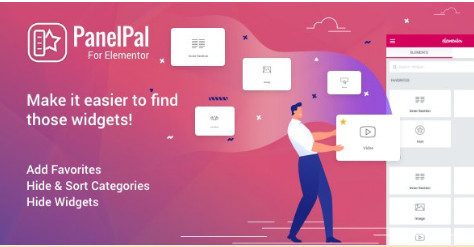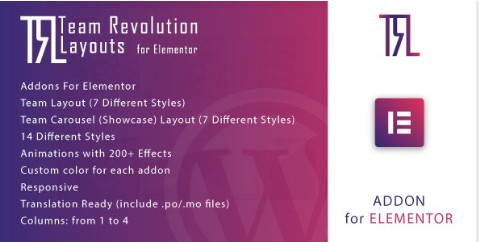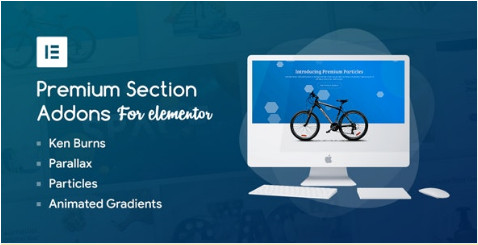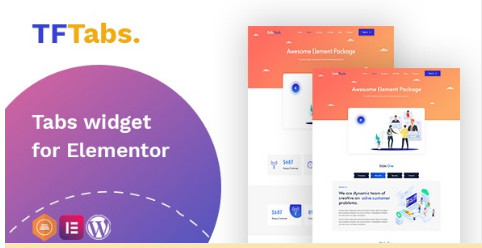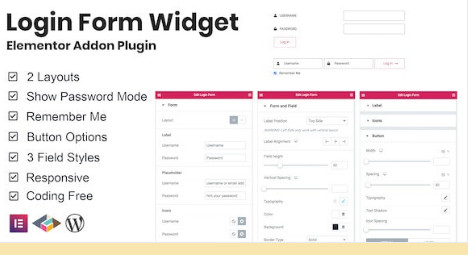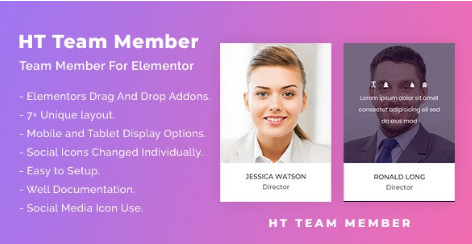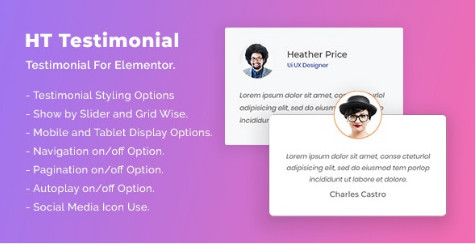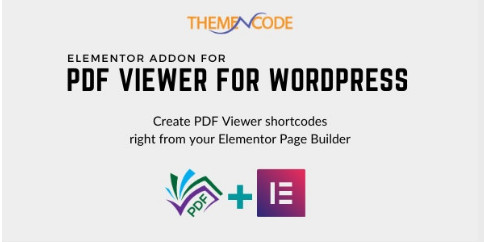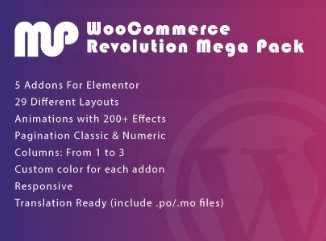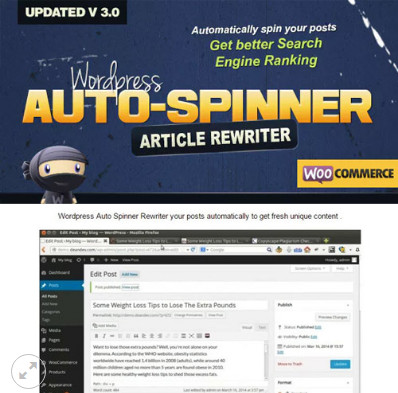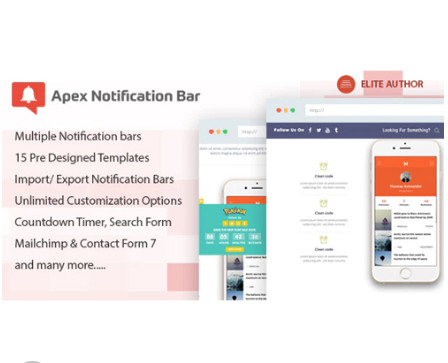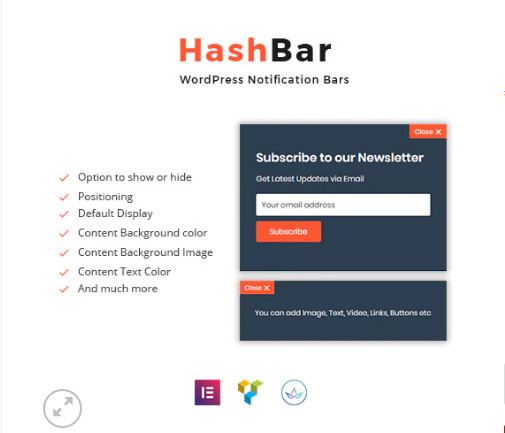منو و اسکرول وردپرس
افزونه مدیریت ابزار و منو وردپرس Sidebar & Widget Manager
- افزونه های وردپرس
- منو و اسکرول وردپرس
- تاریخ بروز رسانی

دمو افزونه سازگار با : وردپرس نسخه :4.7
افزونه ی Sidebar & Widget Manager یک ابزار حرفه ای جهت مدیریت ابزارها ونوارهای کناری سایت وردپرسی شما می باشد . این افزونه قابلیت این را برای شما فراهم میکند تا کنترل کامل روی طرحبندیها، محتوای صفحه، نوارهای کناری و ابزارکها داشته باشید . از دیگر امکانات این افزونه میتوان به مواردی از قبیل : تراز عمودی یا افقی ویجت ها , پشتیبانی از افزونه ی WPML , BBPRESS,BUDDYPRESS , WOOCOMMERCE ,طرحبندی صفحات سفارشی پاسخگو , تراز ویجت عمودی و افقی , بهینه سازی عملکرد و بسیاری امکانات دیگر اشاره کرد .هم اکنون این افزونه ی پرکاربرد و ارزشمند را از گلچین آنلاین دانلود نمایید
برای دانلود این محصول شما نیاز به خرید اشتراک دارید اگر عضو هستید با حساب کاربری خود وارد شوید.
Custom Responsive page layouts – widgetize a page, drop widgets in page content area
Drag and drop OTW Grid Manager – build responsive layouts in seconds!
Vertical or Horizontal widgets alignment
Replace any theme sidebar with a custom one on any set of pages
Unlimited custom sidebars
Sticky sidebars and widgets
Widget visibility – display any widget on or hide it from any page
Supports any kind of content Pages, Page templates, Posts, Categories, Tags, Archives, Custom post types, Taxonomies, Post type archives, WordPress service pages – home, front, 404, search, etc.
OTW Content Sidebars – add custom sidebars in content for pages and posts
WPML plugin support – display sidebars and widgets based on Language
WooCommerce plugin support – woo pages, products, categories, tags
bbPress plugin support – bbPress pages, forums, topics, topic tags
BuddyPress plugin support – Activity and Members pages
User roles – Display sidebars and widgets based on User role
Optimized performance for large WP installations
Designed to fit into the core WordPress design
Easy and intuitive administration
No coding required
Custom responsive page layouts – Widgetizing pages
Adding widgets on pages is a very flexible way to build your own unique page layout. Your layours will be responsive. Easy, fun, no coding!
Create as many custom sidebars as you need
Create a new page
Create your responsive column layout – few clicks with the OTW Grid Manager
Insert the new sidebars in the columns
Go to Appearance -> Widgets and drop some widgets in your new sidebars
Your other options are to copy the sidebar’s shortcode and paste it in a page/post, wherever in the content you need it. Or use the Insert Sidebar Shortcode button in the editor to do the same.
You can read more on Widgetizing pages by using the OTW Grid Manager – the process, screenshots, video.
Vertical and Horizontal widget alignment
Vertical
This is the default WordPress widget alignment. The widgets in sidebars (widget areas) with vertical alignment are arranged in a column bellow each other.
Horizontal
The widgets in sidebars (widget areas) with horizontal alignment will be arranged in a row next to each other (lined up on the same line). Such widget areas are fluid and very flexible. The widget area width will be equally divided between all widgets in this widget area. Horizontal alignement is usually used on widgetized pages.
You can read more on Horizontal or vertical widget alignment with screenshots.
Replace existing theme sidebars with custom ones.
Display relevant content on your pages. You can now replace an existing sidebar (widget area) with a custom sidebar for one or group of pages, templates, posts, custom post types, taxonomies, etc (any combination). The content of the new sidebar will be displayed on the exact same spot as the one you select to replace only for those pages you selected. You can also easily make your sidebar a Sticky sidebar so the content in the sidebar stays visible even when the user scrolls down the page.
Create a custom sidebar
Choose which sidebar to replace
Choose where to display the custom sidebar – any set of pages, templates, posts, custom post types, taxonomies, etc.
Go to your Appearance -> Widgets and drop some widgets in your new sidebar
Widgets visibility – complete control
Every widget can now be display on or hidden from one or few pages, templates, posts, custom post types, taxonomies, etc (any combination). It works with all widgets – WordPress default and any custom added widget.
Go to Appearance -> Widgets
Every widget has a button named Set Visibility
Choose where is the widget displayed on or hidden from
OTW Content Sidebars
Add custom sidebars on the left and right of the content of your pages and posts. This works best in full width page templates. We have such template included if your theme does not have it.
Content sidebars can be set up for all pages and these settings can be overriden for each page individually.
Those sidebars can be easily made Sticky sidebars so the content in those sidebars stay visible even when the user scrolls down the page.
Add a sidebar in a page template file
Although it requires a little coding knowledge it is still very simple. Use the shortcode of the sidebar you’d like to add and the WordPress function do_shortcode.
If you are a ThemeForest theme author
Include this item in your themes and give your users full control over page layout, sidebars and widget visibility. All you need is 1 extended license for each theme you put on the market and permission from the author which you get by writing us: http://themeforest.net/user/OTWthemes#contact
Interface and Performance optimizations
Fits well into the core WordPress design
Optimized performance for large WP installations
Ajax based operations so you don’t have to wait on pages to refresh
Filters in the listings – search, total selected, select/dis-select all, show all selected/dis-selected, order options, pagination
Content types are grouped