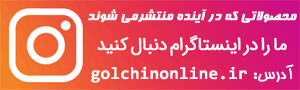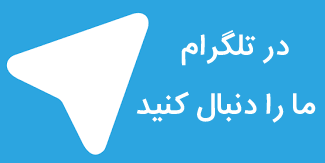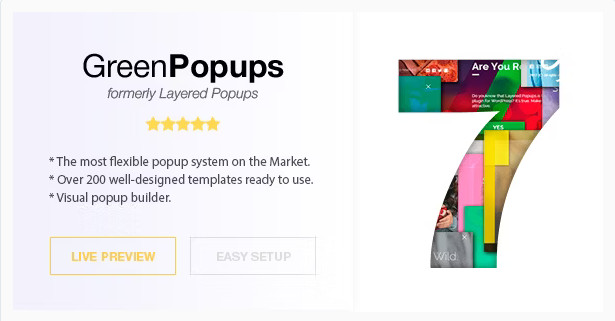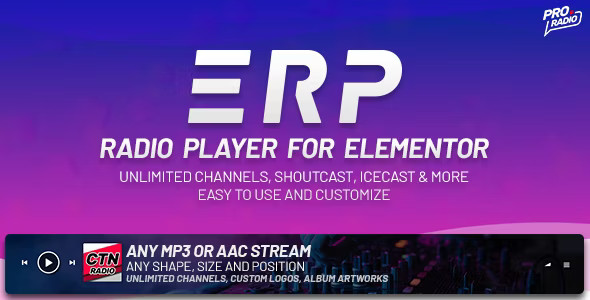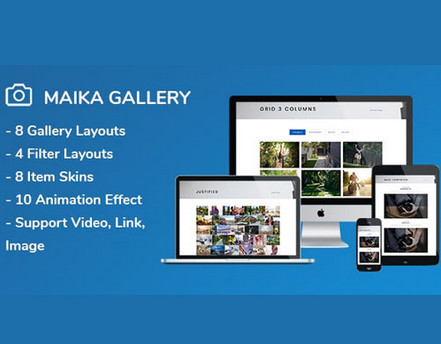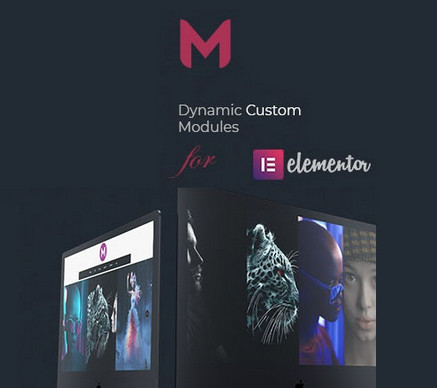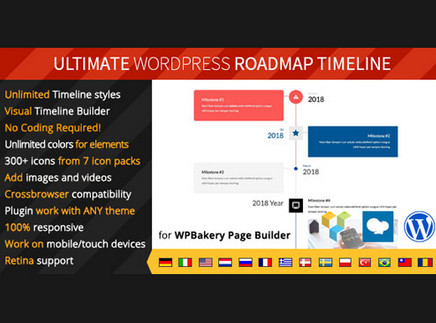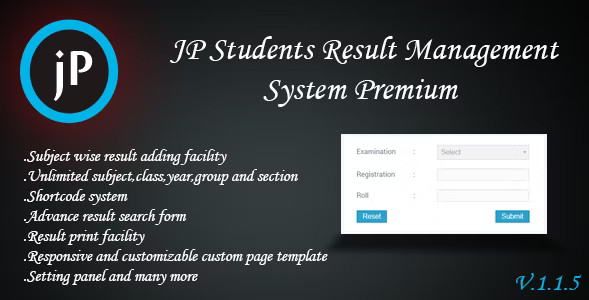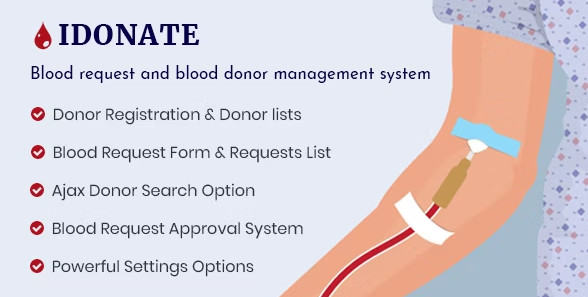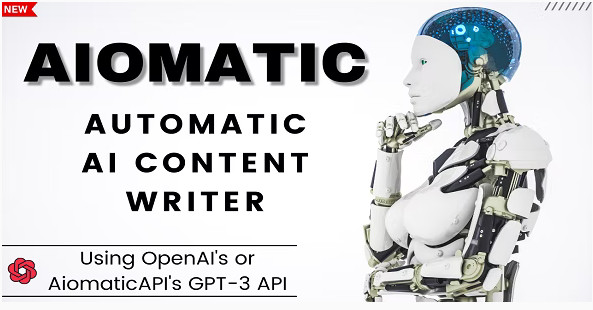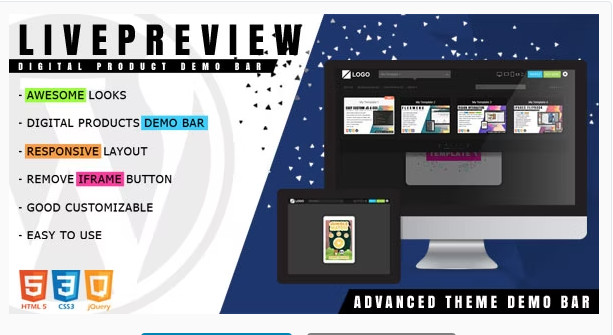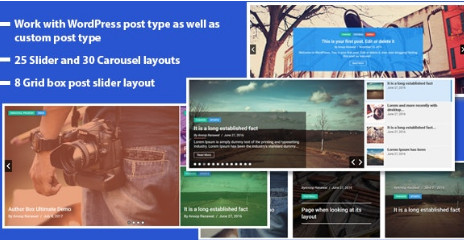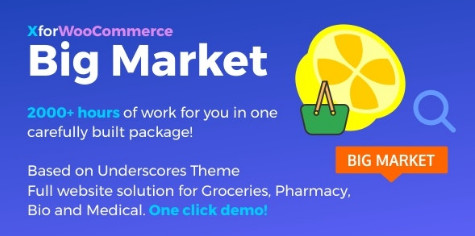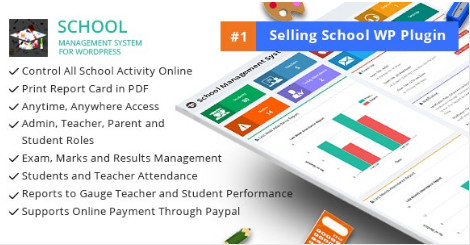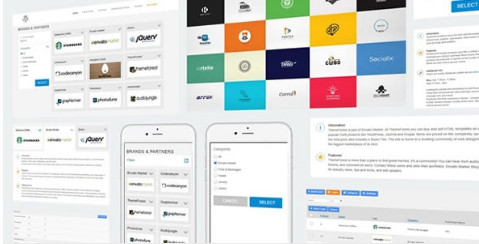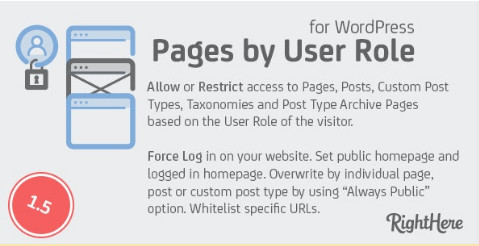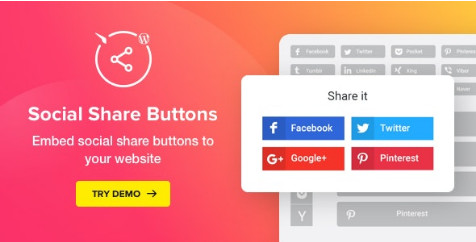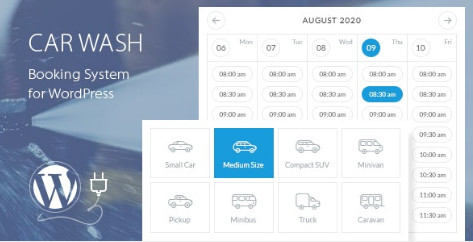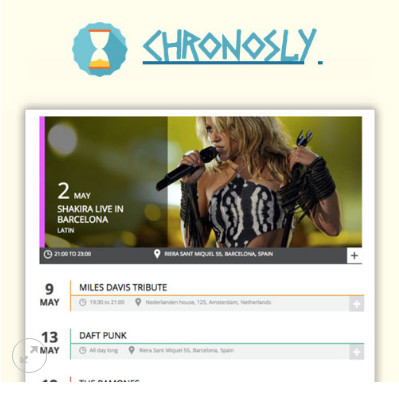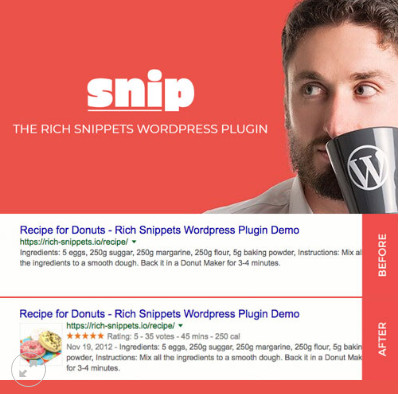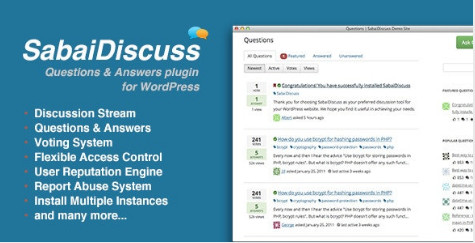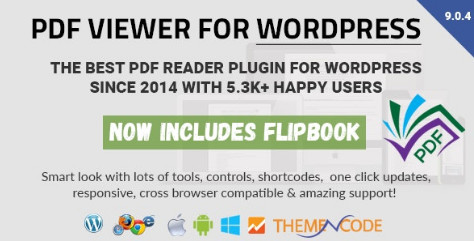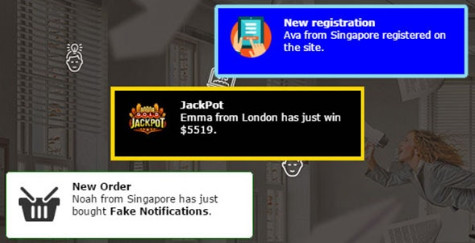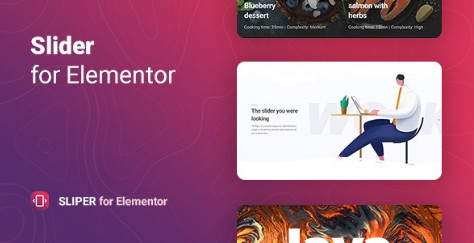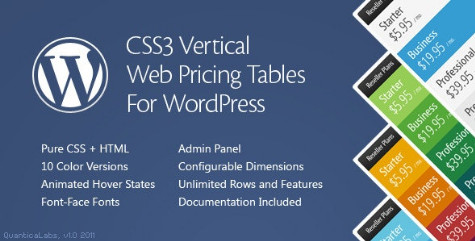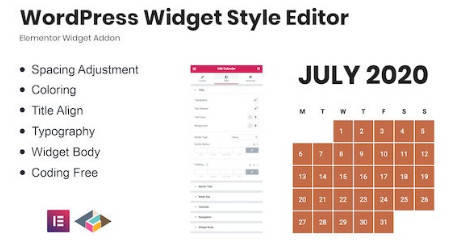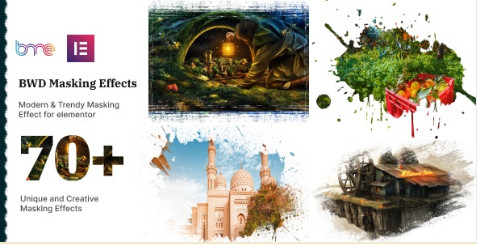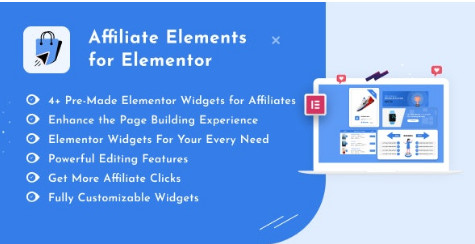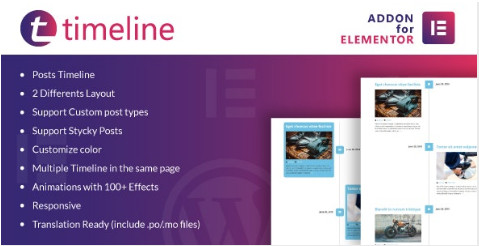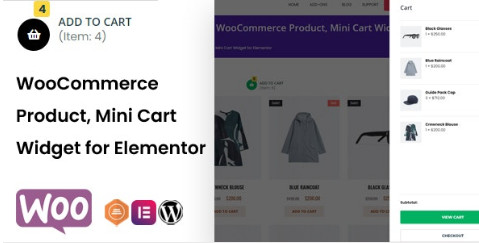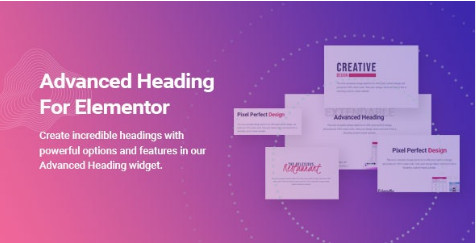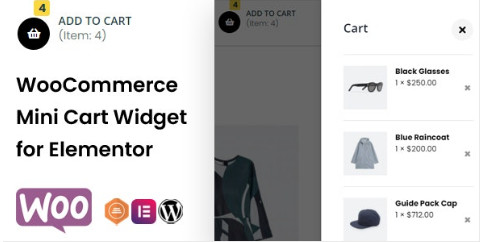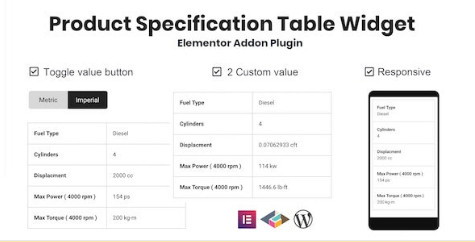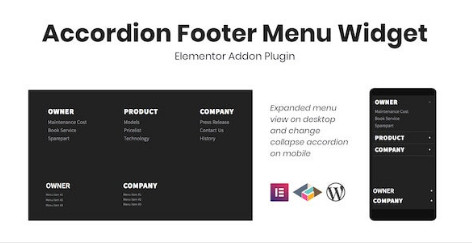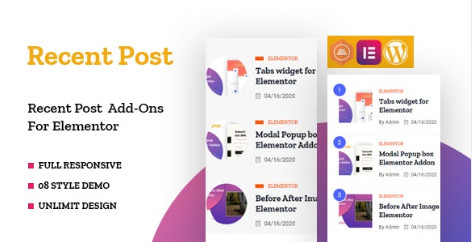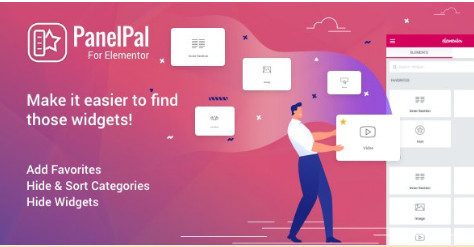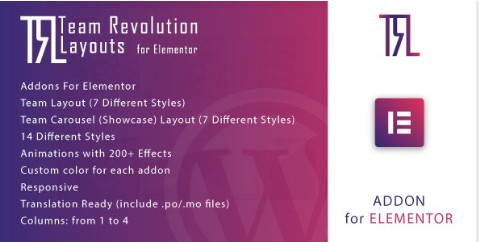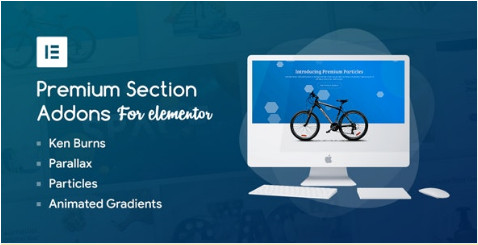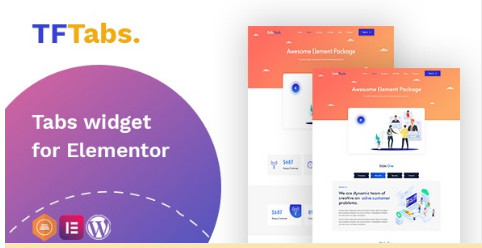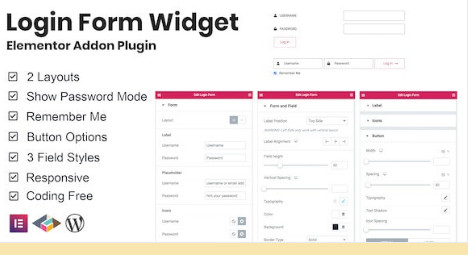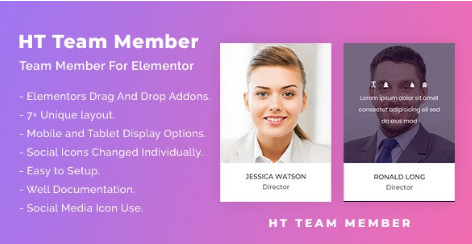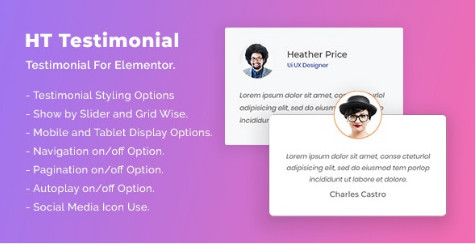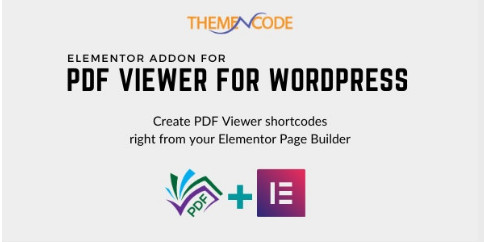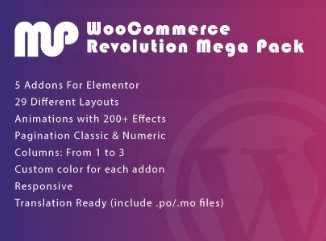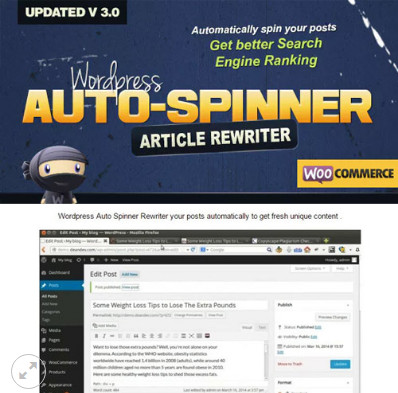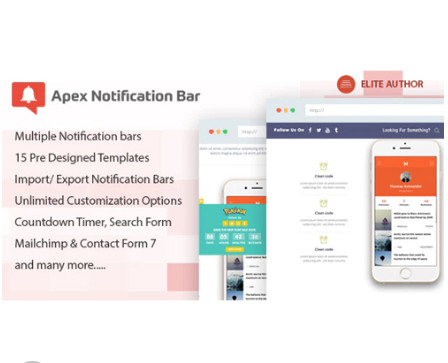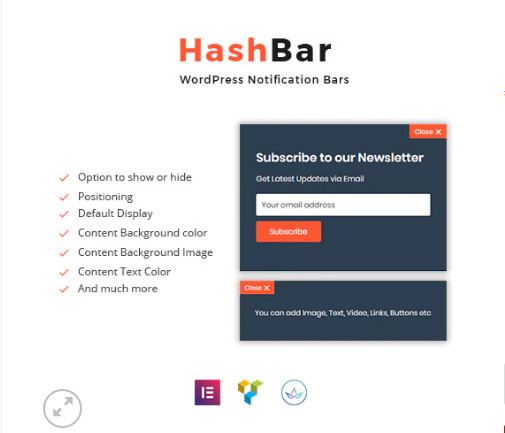پلاگین های وردپرس
افزونه ی پرسش و پاسخ وردپرس BWL Advanced FAQ Manager
- افزونه های وردپرس
- افزونه تماس و بازخورد وردپرس
- تاریخ بروز رسانی

دمو افزونه سازگار با : وردپرس نسخه : 2
افزونه ی وردپرس BWL Advanced FAQ Manager یک افزونه قدرتمند و ممتاز وردپرس است که به شما امکان می دهد تعداد نامحدودی از پست های پرسش و پاسخ را در هر وب سایت وردپرس ایجاد و نمایش دهید . این افزونه دارای یک پنل ویرایشگر کد کوتاه داخلی با ویرایشگر TinyMCE است و در ویرایشگر گوتنبرگ به خوبی کار می کند. بنابراین، میتوانید به سرعت کدهای کوتاه را وارد کنید و موارد پرسشهای متداول را در هر صفحه، پست و بخش ویجت وبسایت نمایش دهید . از دیگر امکانات این افزونه این است که به شما اجازه می دهد تا پست های پرسش و پاسخ را در یک صفحه برای اهداف سئو نمایش دهید .افزونه مدیریت پرسشهای متداول پیشرفته دارای یک پنل گزینههای کامل برای سفارشی کردن محتوای پرسشهای متداول بر اساس نیازهای سایت است. میتوانید تمهای سؤالات متداول را انتخاب کنید، یک تم سفارشی ایجاد کنید، اندازه فونت را تغییر دهید، یک Slug سفارشی تنظیم کنید، و کد صفحه سبک سفارشی را اضافه کنید. پلاگین پرسشهای متداول با هفت تم رنگارنگ داخلی و بخش سازنده تم سفارشی بستهبندی شده است. بنابراین، می توانید تم های سفارشی را مطابق با آن ایجاد کنید .هم اکنون این افزونه ی پرکاربرد و ارزشمند را از گلچین آنلاین دانلود نمایید
برای دانلود این محصول شما نیاز به خرید اشتراک دارید اگر عضو هستید با حساب کاربری خود وارد شوید.
Create Unlimited FAQs:
Compose and save FAQ posts in a single place. With the Advanced FAQ Manager plugin, you can store all your important FAQ content in one place without worrying about performance issues. Furthermore, you can classify FAQs into FAQ categories and topics, allowing you to manage all the FAQ posts efficiently. The FAQ plugin uses the custom post-type feature of WordPress to create & store FAQ content. So, it does not require starting any custom table, and it avoids conflict with the other Plugin’s data.
FAQ Search & Suggestion Box:
Instantly get answers from the FAQ listings. An intuitive search system makes your customer feel comfortable getting their answers quickly with minimal effort. It provides the fastest result and ensures your site users a supreme experience while looking for their answers. This way, customers need to spend less time on long FAQ lists, and they can decide soon to purchase your product. Also, you will get fewer customer support messages on the same subject repeatedly.
FAQ Pagination System:
Manage Large FAQ Lists In a Small Space. Do you need to create a large no of FAQ items and worry about how to display that long lists? Don’t worry! It is easy to showcase hundreds of FAQ items anywhere on your site within a small space. FAQ pagination feature will allow you to keep the site structure intact by paginating FAQ items. Moreover, you can easily set the number of posts you like to show per page inside the shortcode.
FAQ Rating System:
Get User’s Opinion About FAQ Contents. Now, it is super easy to identify which FAQ items are most useful for the users. The Plugin added a custom column in the WordPress admin section that displays the total no of likes for every FAQ item. Moreover, you can quickly get an overview and improve your FAQ content based on user ratings. We use the IP address filtering method to avoid repeat or fake votes from the same users.
FAQ Tab Layout For Categories:
Access Multiple Categories FAQ In One Place. Tab layout is one of the FAQ Manager plugin’s most popular and unique features. The custom tab allows you to display multiple categories and their corresponding FAQ posts in animated Tab format. Additionally, you can add a search box within each tab content, which undoubtedly helps site users search and speed up to get their answers. You also display the tab in vertical format.
FAQ Submission Form:
Get Questions Directly From The Users. You can also receive FAQ questions from the site users. This feature helps the site author collect user queries regarding any product. Once a user submits an issue, the Plugin will notify the site administrator about the new query. After that, the administrator can verify the question and add the answer. Finally, inform that user about the update. That way, you can enrich the FAQ contents of your site.
Single FAQ Page:
Display FAQ Post In A Single Page. The Plugin allows you to display FAQ posts on a single page for SEO purposes. The Plugin uses the currently activated theme category.php or archive.php template file to view the FAQ posts. However, you can create and customize those template files to present FAQ posts according to the site’s requirements. Also, in the options panel, you can set custom permalinks for a single page.
Built-in FAQ Widget:
Display FAQ Posts In Sidebar. You can view FAQ categories, top-voted FAQs, and Random FAQs in the sidebar. FAQ Plugin comes with three built-in widgets. This widget allows you to display FAQ content on any sidebar and available site widget areas.
Extensive Options Panel:
Customize FAQ Layout According To Your Need. The advanced FAQ Manager plugin has a full-featured options panel to customize the FAQ contents according to site requirements. You can choose FAQ themes, create a custom theme, change font sizes, set up a custom slug, and add custom style sheet code. FAQ Plugin packaged with seven built-in colorful themes and a custom theme builder section. So, you can create custom themes according to the site color scheme.
RTL Support:
Automatically Switches FAQ Text Direction. You can effortlessly install and use the FAQ plugin on RTL language-based site. FAQ plugin automatically identifies the RTL version and changes the text direction according to the site language. So, you do not need to go for any custom settings to enable the RTL feature.
Visual Shortcode Editor:
TinyMCE Integrated Powerful Shortcode Generator. FAQ Plugin has a user-friendly visual shortcode panel integrated with the TinyMCE editor. So you do not need to copy & paste the shortcode over and over. Just select options from the visual shortcode editor and click the insert button and custom shortcodes will be generated and automatically inserted into TinyMCE Editor. That feature allows you to add shortcodes inside a page or post.
Drag & Drop FAQ Sorting:
Re-order The FAQ Posts That Suites Best. Using the Drag & Drop sort option, you can implement custom orders on the FAQ posts. Although you can order FAQ posts by their ID, title, or date; however, drag-and-drop re-ordering gives you the best flexibility to change the position of FAQ content according to the site requirements.
Localization & WMPL:
Translate FAQ Plugin Into Any Language. FAQ Plugin offers an impressive translation feature, including .mo& .po files. So, besides English, you can easily translate the theme text for other languages. That allows you to localize FAQ plugin texts into your language. Moreover, the Plugin supports the WPML plugin to create faqs for multiple languages.
Support From The Developers:
Access Top Notch & Premium Assistance. Advanced FAQ Manager WordPress Plugin offers Six (06) months of premium support directly from the developer. We are committed to assisting our buyers, and most of the time, it takes less than 24 hours to reply to the support message. If you face any particular issue regarding the FAQ plugin, then the developer will assist you in fixing the problem. BWL Advanced FAQ Manager - 20 Zero configuration is required.
Create an unlimited number of FAQs.
FAQ live search to find FAQ posts quickly.
FAQ pagination system.
Seven different FAQ themes with a custom theme builder.
Display FAQs in tabs.
Front-end FAQ asks form.
Captcha validation for FAQ submission.
The custom slug for a single FAQ.
Extensive FAQ option panel.
Visual shortcode editor.
Accordion and toggle mode.
Expand All/ Collapse All Buttons.
Font-awesome up/down Arrow for FAQ Collapse Navigation.
RTL support.
3 Types of Built-in FAQ Widgets.
FAQ sorting option.
FAQ rating option.
FAQ categories & topics.
FAQ Filtering by categories and topics in the admin panel.
Display Single FAQ Anywhere on Site.
Pure CSS3 Accordion with jQuery Fallback.
Responsive Layout.
Ready for localization.
WPML compatible.
Support WordPress’s latest version.
Well documentation
Automatic notification for the new version.
Get Premium and quick support from the developer.