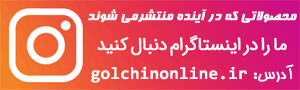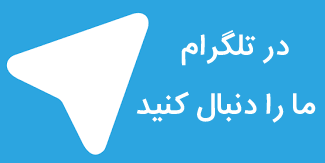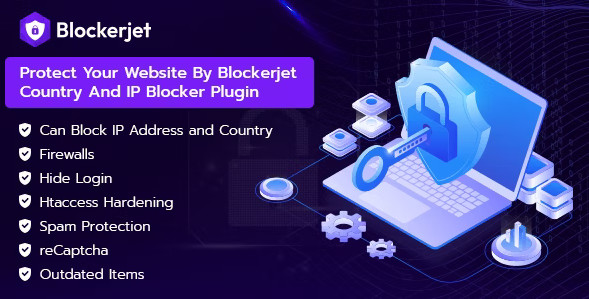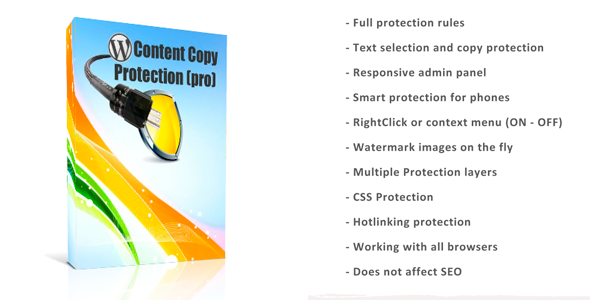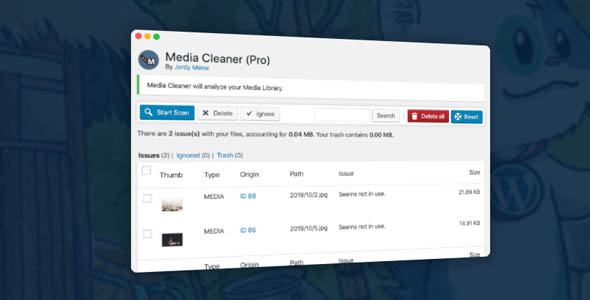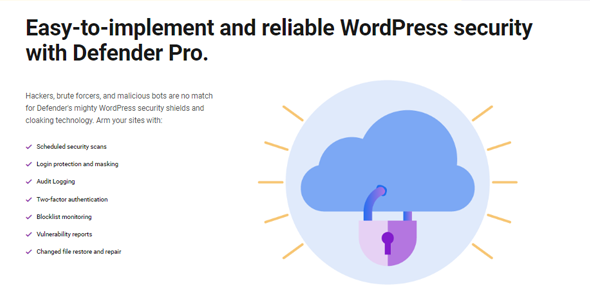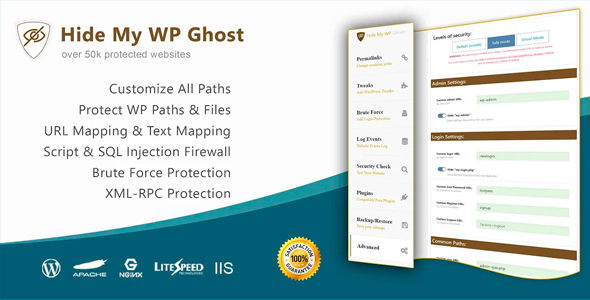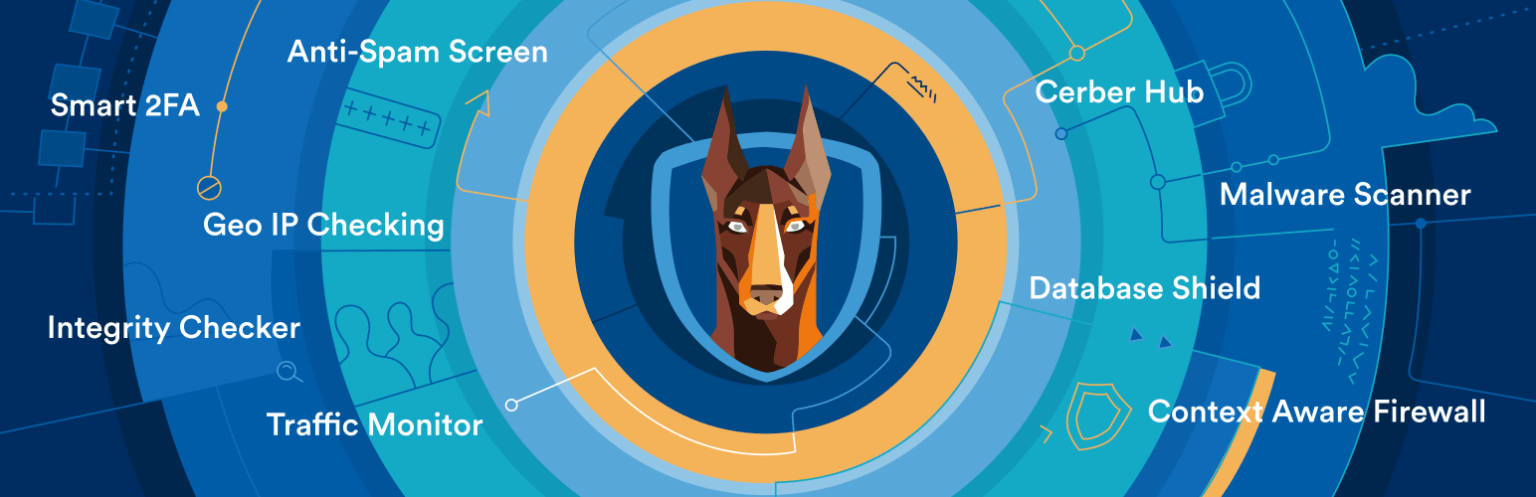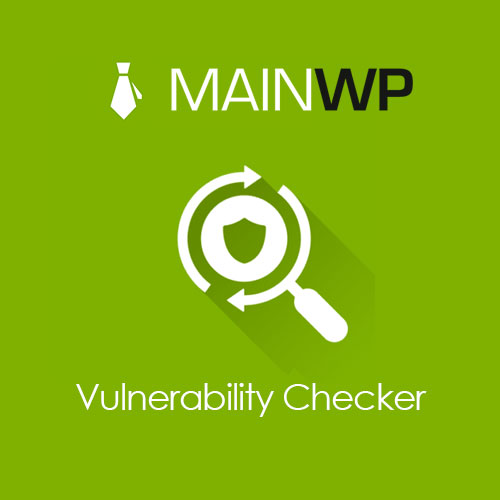دسترسی و امنیت وردپرس
دانلود افزونه امنیتی وردپرس Loginizer Security Pro
- افزونه های وردپرس
- دسترسی و امنیت وردپرس
- تاریخ بروز رسانی

دمو افزونه سازگار با : وردپرس نسخه : 1.7.0
Loginizer یک راه حل ساده و بدون دردسر است که تمام مشکلات امنیتی شما را برطرف می کند. دارای تنظیمات بهینه پیش فرض برای محافظت از سایت شما در برابر حملات Brute Force است.Loginizer یک افزونه بسیار محبوب وردپرس است که بیش از یک میلیون نصب فعال داشته و امتیاز 4.9 از 5 را کسب کرده است. این افزونه باعث می شود پس از رسیدن به حداکثر تعداد مجاز برای وارد کردن نام کاربری و رمز عبور ورود به سیستم وردپرس، دسترسی به بک اند سایت شما برای آن IP خاص مسدود شود.
با استفاده از این افزونه می توانید لیست سیاه یا لیست های سفید را برای ورود به سیستم ثبت کنید. برای بهبود امنیت وب سایت می توانید نسخه Pro افزونه را خریداری کرده و از ویژگی های مختلف دیگری مانند Two Factor Auth ، reCAPTCHA ، PasswordLess برای ورود و غیره استفاده کنید.
این افزونه ارزشمند را می توانید از گلچین آنلاین دانلود کنید.
برای دانلود این محصول شما نیاز به خرید اشتراک دارید اگر عضو هستید با حساب کاربری خود وارد شوید.
oginizer is a WordPress plugin which helps you fight against bruteforce attack by blocking login for the IP after it reaches maximum retries allowed. You can blacklist or whitelist IPs for login using Loginizer. You can use various other features like Two Factor Auth, reCAPTCHA, PasswordLess Login, etc. to improve security of your website.
Loginizer is actively used by more than 1000000+ WordPress websites.
You can find our official documentation at https://loginizer.com/docs. We are also active in our community support forums on wordpress.org if you are one of our free users. Our Premium Support Ticket System is at https://loginizer.deskuss.com
Free Features :
- Brute force protection. IPs trying to brute force your website will be blocked for 15 minutes after 3 failed login attempts. After multiple lockouts the IP is blocked for 24 hours. This is the default configuration and can be changed from Loginizer -> Brute force page in WordPress admin panel.
- Failed login attempts logs.
- Blacklist IPs
- Whitelist IPs
- Custom error messages on failed login.
- Permission check for important files and folders.
Get Support and Pro Features
Get professional support from our experts and pro features to take your site’s security to the next level with Loginizer-Security.
Pro Features :
- MD5 Checksum – of Core WordPress Files. The admin can check and ignore files as well.
- PasswordLess Login – At the time of Login, the username / email address will be asked and an email will be sent to the email address of that account with a temporary link to login.
- Two Factor Auth via Email – On login, an email will be sent to the email address of that account with a temporary 6 digit code to complete the login.
- Two Factor Auth via App – The user can configure the account with a 2FA App like Google Authenticator, Authy, etc.
- Login Challenge Question – The user can setup a Challenge Question and Answer as an additional security layer. After Login, the user will need to answer the question to complete the login.
- reCAPTCHA – Google’s reCAPTCHA v3/v2 can be configured for the Login screen, Comments Section, Registration Form, etc. to prevent automated brute force attacks. Supports WooCommerce as well.
- Rename Login Page – The Admin can rename the login URL (slug) to something different from wp-login.php to prevent automated brute force attacks.
- Rename WP-Admin URL – The Admin area in WordPress is accessed via wp-admin. With loginizer you can change it to anything e.g. site-admin
- Rename Login with Secrecy – If set, then all Login URL’s will still point to wp-login.php and users will have to access the New Login Slug by typing it in the browser.
- Disable XML-RPC – An option to simply disable XML-RPC in WordPress. Most of the WordPress users don’t need XML-RPC and can disable it to prevent automated brute force attacks.
- Rename XML-RPC – The Admin can rename the XML-RPC to something different from xmlrpc.php to prevent automated brute force attacks.
- Username Auto Blacklist – Attackers generally use common usernames like admin, administrator, or variations of your domain name / business name. You can specify such username here and Loginizer will auto-blacklist the IP Address(s) of clients who try to use such username(s).
- New Registration Domain Blacklist – If you would like to ban new registrations from a particular domain, you can use this utility to do so.
- Change the Admin Username – The Admin can rename the admin username to something more difficult.
- Auto Blacklist IPs – IPs will be auto blacklisted, if certain usernames saved by the Admin are used to login by malicious bots / users.
- Disable Pingbacks – Simple way to disable PingBacks.
Features in Loginizer include:
- Blocks IP after maximum retries allowed
- Extended Lockout after maximum lockouts allowed
- Email notification to admin after max lockouts
- Blacklist IP/IP range
- Whitelist IP/IP range
- Check logs of failed attempts
- Create IP ranges
- Delete IP ranges
- Licensed under LGPLv2.1
- Safe & Secure